Solutions
This is where you’ll find solutions for all of the tutorials.
Solutions for Exercise 1
Task 1
Below you will see multiple choice questions. Please try to identify the correct answers. 1, 2, 3 and 4 correct answers are possible for each question.
1. What panels are part of RStudio?
Solution:
- source (x)
- console (x)
- packages, files & plots (x)
2. How do you activate R packages after you have installed them?
Solution:
- library() (x)
3. How do you create a vector in R with elements 1, 2, 3?
Solution:
- c(1,2,3) (x)
4. Imagine you have a vector called ‘vector’ with 10 numeric elements. How do you retrieve the 8th element?
Solution:
- vector[8] (x)
5. Imagine you have a vector called ‘hair’ with 5 elements: brown, black, red, blond, other. How do you retrieve the color ‘blond’?
Solution:
- hair[4] (x)
Task 2
Create a numeric vector with 8 values and assign the name age to the vector. First, display all elements of the vector. Then print only the 5th element. After that, display all elements except the 5th. Finally, display the elements at the positions 6 to 8.
Solution:
## [1] 65 52 73 71 80 62 68 87## [1] 80## [1] 65 52 73 71 62 68 87## [1] 62 68 87Task 3
Create a non-numeric, i.e. character, vector with 4 elements and assign the name eye_color to the vector. First, print all elements of this vector to the console. Then have only the value in the 2nd element displayed, then all values except the 2nd element. At the end, display the elements at the positions 2 to 4.
Solution:
## [1] "blue" "green" "brown" "grey"## [1] "green"## [1] "blue" "brown" "grey"## [1] "green" "brown" "grey"## [1] "green"## [1] "blue" "brown" "grey"## [1] "green" "brown" "grey"Solutions for Exercise 2
Task 1
Download the “WoJ_names.csv” from LRZ Sync & Share (click here) and put it into the folder that you want to use as working directory.
Set your working directory and load the data into R by saving it into a source object called data. Note: This time, it’s a csv that is separated by semicolons, not by commas.
Solution:
Task 2
Now, print only the column to the console that shows the trust in
government. Use the $ operator first. Then try to achieve the same
result using the subsetting operators, i.e. [].
Solution:
## [1] 3 4 4 4 2 4 1 3 1 3 2 3 2 2 2 2 3 3 4 3 3 2 3 4 3 3 3 2 3 3 3 3 4 2 3 2 2 2
## [39] 2 3## [1] 3 4 4 4 2 4 1 3 1 3 2 3 2 2 2 2 3 3 4 3 3 2 3 4 3 3 3 2 3 3 3 3 4 2 3 2 2 2
## [39] 2 3Solutions for Exercise 3
Task 1
Below you will see multiple choice questions. Please try to identify the correct answers. 1, 2, 3, and 4 correct answers are possible for each question.
1. What are the main characteristics of tidy data?
Solution:
- Every observation is a row. (x)
2. What are dplyr functions?
Solution:
mutate()(x)
3. How can you sort the eye_color of Star Wars characters from Z to A?
Solution:
starwars_data %>% arrange(desc(eye_color))(x)starwars_data %>% select(eye_color) %>% arrange(desc(eye_color))(x)
4. Imagine you want to recode the height of these characters. You want to have three categories from small and medium to tall. What is a valid approach?
Solution:
starwars_data %>% mutate(height = case_when(height<=150~"small", height<=190~"medium", height>190~"tall"))(x)
5. Imagine you want to provide a systematic overview over all hair colors and what species wear these hair colors frequently (not accounting for the skewed sampling of species)? What is a valid approach?
Solution:
starwars_data %>% group_by(hair_color, species) %>% summarize(count = n()) %>% arrange(hair_color)(x)
Task 2
Now it’s your turn. Load the starwars data like this:
library(dplyr) # to activate the dplyr package
starwars_data <- starwars # to assign the pre-installed starwars data set (dplyr) into a source object in our environmentFilter the dataset to show only characters with a mass greater than 100kg in the console.
Solution:
## # A tibble: 10 × 14
## name height mass hair_color skin_color eye_color birth_year sex gender
## <chr> <int> <dbl> <chr> <chr> <chr> <dbl> <chr> <chr>
## 1 Darth V… 202 136 none white yellow 41.9 male mascu…
## 2 Owen La… 178 120 brown, gr… light blue 52 male mascu…
## 3 Chewbac… 228 112 brown unknown blue 200 male mascu…
## 4 Jabba D… 175 1358 <NA> green-tan… orange 600 herm… mascu…
## 5 Jek Ton… 180 110 brown fair blue NA <NA> <NA>
## 6 IG-88 200 140 none metal red 15 none mascu…
## 7 Bossk 190 113 none green red 53 male mascu…
## 8 Dexter … 198 102 none brown yellow NA male mascu…
## 9 Grievous 216 159 none brown, wh… green, y… NA male mascu…
## 10 Tarfful 234 136 brown brown blue NA male mascu…
## # ℹ 5 more variables: homeworld <chr>, species <chr>, films <list>,
## # vehicles <list>, starships <list>Task 3
Arrange the characters by their mass in ascending order.
Solution:
## # A tibble: 87 × 14
## name height mass hair_color skin_color eye_color birth_year sex gender
## <chr> <int> <dbl> <chr> <chr> <chr> <dbl> <chr> <chr>
## 1 Ratts T… 79 15 none grey, blue unknown NA male mascu…
## 2 Yoda 66 17 white green brown 896 male mascu…
## 3 Wicket … 88 20 brown brown brown 8 male mascu…
## 4 R2-D2 96 32 <NA> white, bl… red 33 none mascu…
## 5 R5-D4 97 32 <NA> white, red red NA none mascu…
## 6 Sebulba 112 40 none grey, red orange NA male mascu…
## 7 Padmé A… 185 45 brown light brown 46 fema… femin…
## 8 Dud Bolt 94 45 none blue, grey yellow NA male mascu…
## 9 Wat Tam… 193 48 none green, gr… unknown NA male mascu…
## 10 Sly Moo… 178 48 none pale white NA <NA> <NA>
## # ℹ 77 more rows
## # ℹ 5 more variables: homeworld <chr>, species <chr>, films <list>,
## # vehicles <list>, starships <list>Task 4
Select only the name, species, mass, and homeworld columns from the dataset.
Solution:
## # A tibble: 87 × 4
## name species mass homeworld
## <chr> <chr> <dbl> <chr>
## 1 Luke Skywalker Human 77 Tatooine
## 2 C-3PO Droid 75 Tatooine
## 3 R2-D2 Droid 32 Naboo
## 4 Darth Vader Human 136 Tatooine
## 5 Leia Organa Human 49 Alderaan
## 6 Owen Lars Human 120 Tatooine
## 7 Beru Whitesun Lars Human 75 Tatooine
## 8 R5-D4 Droid 32 Tatooine
## 9 Biggs Darklighter Human 84 Tatooine
## 10 Obi-Wan Kenobi Human 77 Stewjon
## # ℹ 77 more rowsTask 5
Create a new variable named weight_gram in the dataset that converts the mass of each character from kilograms to grams.
Solution:
## # A tibble: 87 × 15
## name height mass hair_color skin_color eye_color birth_year sex gender
## <chr> <int> <dbl> <chr> <chr> <chr> <dbl> <chr> <chr>
## 1 Luke Sk… 172 77 blond fair blue 19 male mascu…
## 2 C-3PO 167 75 <NA> gold yellow 112 none mascu…
## 3 R2-D2 96 32 <NA> white, bl… red 33 none mascu…
## 4 Darth V… 202 136 none white yellow 41.9 male mascu…
## 5 Leia Or… 150 49 brown light brown 19 fema… femin…
## 6 Owen La… 178 120 brown, gr… light blue 52 male mascu…
## 7 Beru Wh… 165 75 brown light blue 47 fema… femin…
## 8 R5-D4 97 32 <NA> white, red red NA none mascu…
## 9 Biggs D… 183 84 black light brown 24 male mascu…
## 10 Obi-Wan… 182 77 auburn, w… fair blue-gray 57 male mascu…
## # ℹ 77 more rows
## # ℹ 6 more variables: homeworld <chr>, species <chr>, films <list>,
## # vehicles <list>, starships <list>, weight_gram <dbl>Task 6
Calculate the average mass of the characters in the dataset.
Solution:
## # A tibble: 1 × 1
## average_mass
## <dbl>
## 1 97.3Task 7
Let’s move to difficult tasks.
Determine the total number of human characters in the Star Wars dataset. (Hint: use
summarize(count = n()) or count())
Solution:
You can use summarize(count = n()):
## # A tibble: 1 × 1
## count
## <int>
## 1 35Alternatively, you can use the count() function:
## # A tibble: 1 × 2
## species n
## <chr> <int>
## 1 Human 35Task 8
Break down the number of human characters in the Star Wars dataset by gender.
Solution:
You can use summarize(count = n()):
starwars_data %>%
filter(species == "Human") %>%
group_by(species, gender) %>%
summarize(count = n())## # A tibble: 2 × 3
## # Groups: species [1]
## species gender count
## <chr> <chr> <int>
## 1 Human feminine 9
## 2 Human masculine 26Alternatively, you can use the count() function:
## # A tibble: 2 × 3
## species gender n
## <chr> <chr> <int>
## 1 Human feminine 9
## 2 Human masculine 26Task 9
What is the most prevalent eye_color among Star Wars characters? (Hint: use
arrange())__
Solution:
## # A tibble: 15 × 2
## eye_color count
## <chr> <int>
## 1 brown 21
## 2 blue 19
## 3 yellow 11
## 4 black 10
## 5 orange 8
## 6 red 5
## 7 hazel 3
## 8 unknown 3
## 9 blue-gray 1
## 10 dark 1
## 11 gold 1
## 12 green, yellow 1
## 13 pink 1
## 14 red, blue 1
## 15 white 1Alternatively, you can use the count() function:
## # A tibble: 15 × 2
## eye_color n
## <chr> <int>
## 1 brown 21
## 2 blue 19
## 3 yellow 11
## 4 black 10
## 5 orange 8
## 6 red 5
## 7 hazel 3
## 8 unknown 3
## 9 blue-gray 1
## 10 dark 1
## 11 gold 1
## 12 green, yellow 1
## 13 pink 1
## 14 red, blue 1
## 15 white 1Task 10
What is the average mass of Star Wars characters that are not human and
have yellow eyes? (Hint: remove all NAs)__
Solution:
starwars_data %>%
filter(species != "Human" & eye_color == "yellow") %>%
summarize(average_mass = mean(mass, na.rm = TRUE))## # A tibble: 1 × 1
## average_mass
## <dbl>
## 1 74.1Task 11
Compare the mean, median, and standard deviation of mass between human and droid characters. (Hint: remove all NAs)__
Solution:
starwars_data %>%
filter(species == "Human" | species == "Droid") %>%
group_by(species) %>%
summarize(
M = mean(mass, na.rm = TRUE),
Med = median(mass, na.rm = TRUE),
SD = sd(mass, na.rm = TRUE)
)## # A tibble: 2 × 4
## species M Med SD
## <chr> <dbl> <dbl> <dbl>
## 1 Droid 69.8 53.5 51.0
## 2 Human 81.3 79 19.3Solutions for Exercise 4
Task 1
Show how journalists’ work experience (work_experience) is associated
with their trust in politicians (trust_politicians). To do this,
create a very basic scatter plot using ggplot2 and the respective
ggplot() function. Use the aes() function inside ggplot() to map
variables to the visual properties. Use geom_point() to add points to
the plot.
Solution:
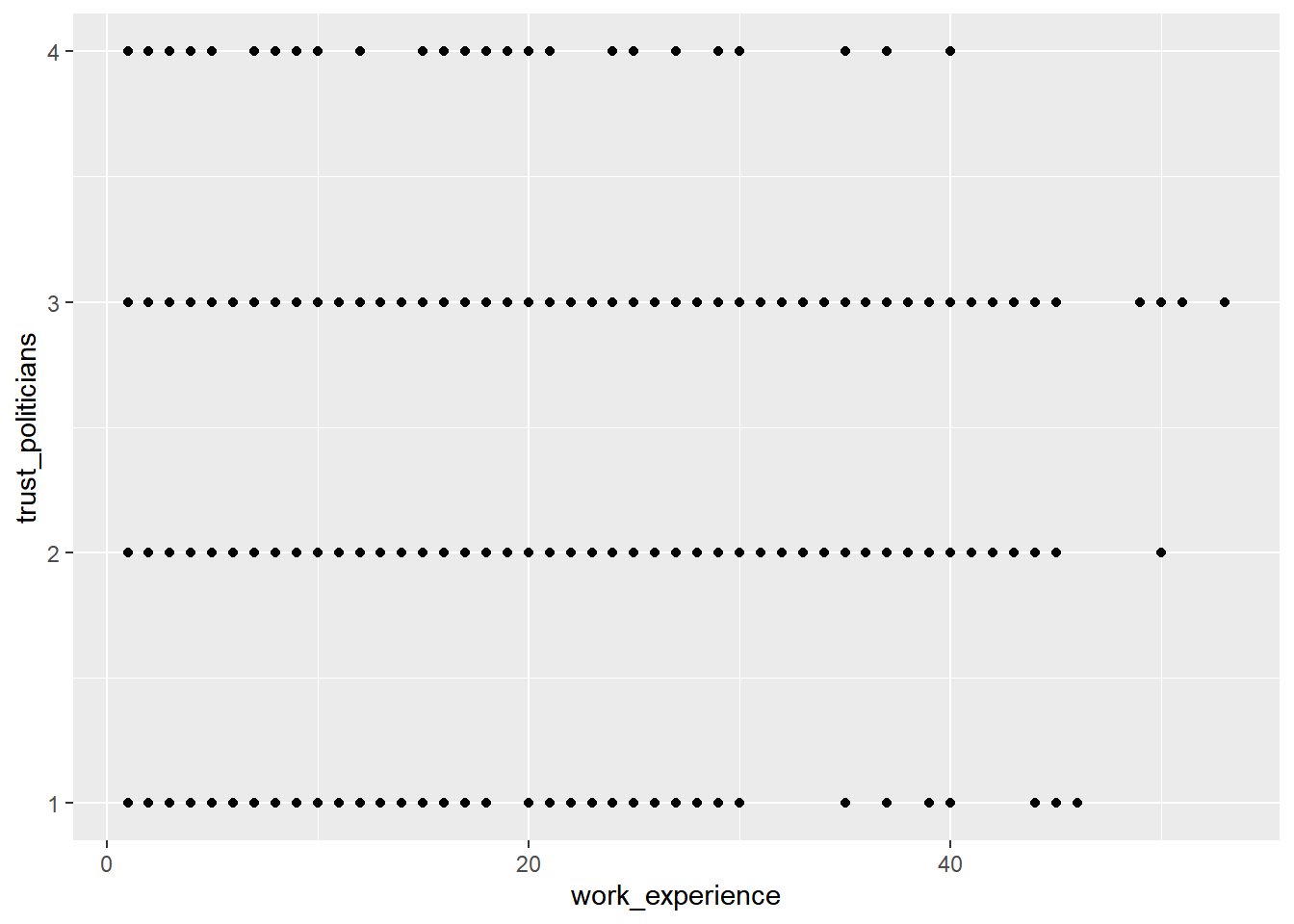
Task 2
Do more experienced journalists become less trusting in politicians? Add
this code to your plot to create a regression line:
+ geom_smooth(method = lm, se = FALSE).
What can you conclude from the regression line?
Solution:
WoJ %>% ggplot(aes(x = work_experience, y = trust_politicians)) +
geom_point() +
geom_smooth(method = lm, se = FALSE)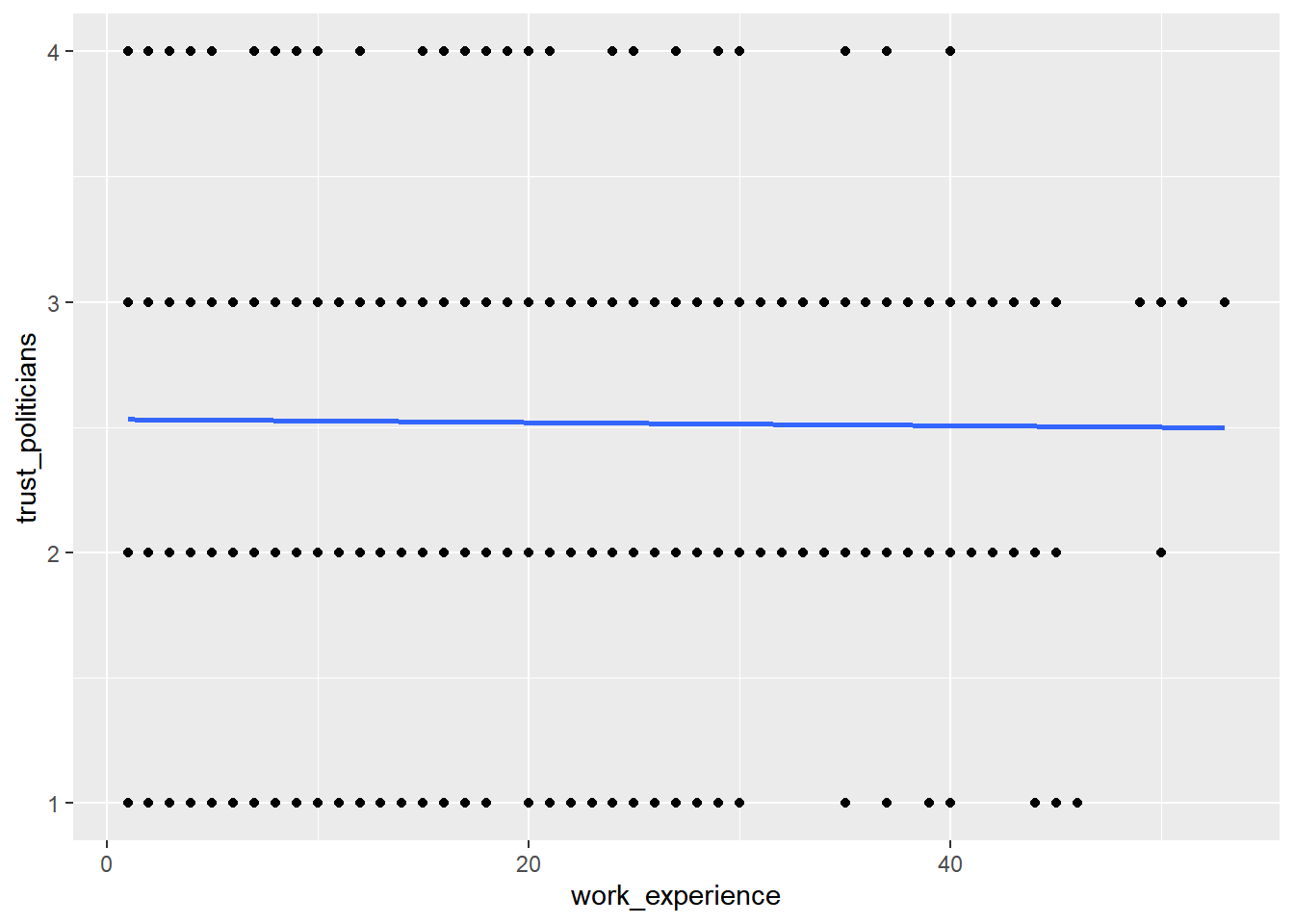
The regression line shows us that there is no relationship between work experience and trust in politicians. In other words, more experienced journalists do not become less trusting in politicians.
Task 3
Does the relationship between work experience and trust in politicians remain stable across different countries? Alternatively, does work experience influence trust in politicians differently depending on the specific country context?
Try to create a visualization to answer this question using
facet_wrap().
Solution:
WoJ %>% ggplot(aes(x = work_experience, y = trust_politicians)) +
geom_point() +
geom_smooth(method = lm, se = FALSE) +
facet_wrap(~country)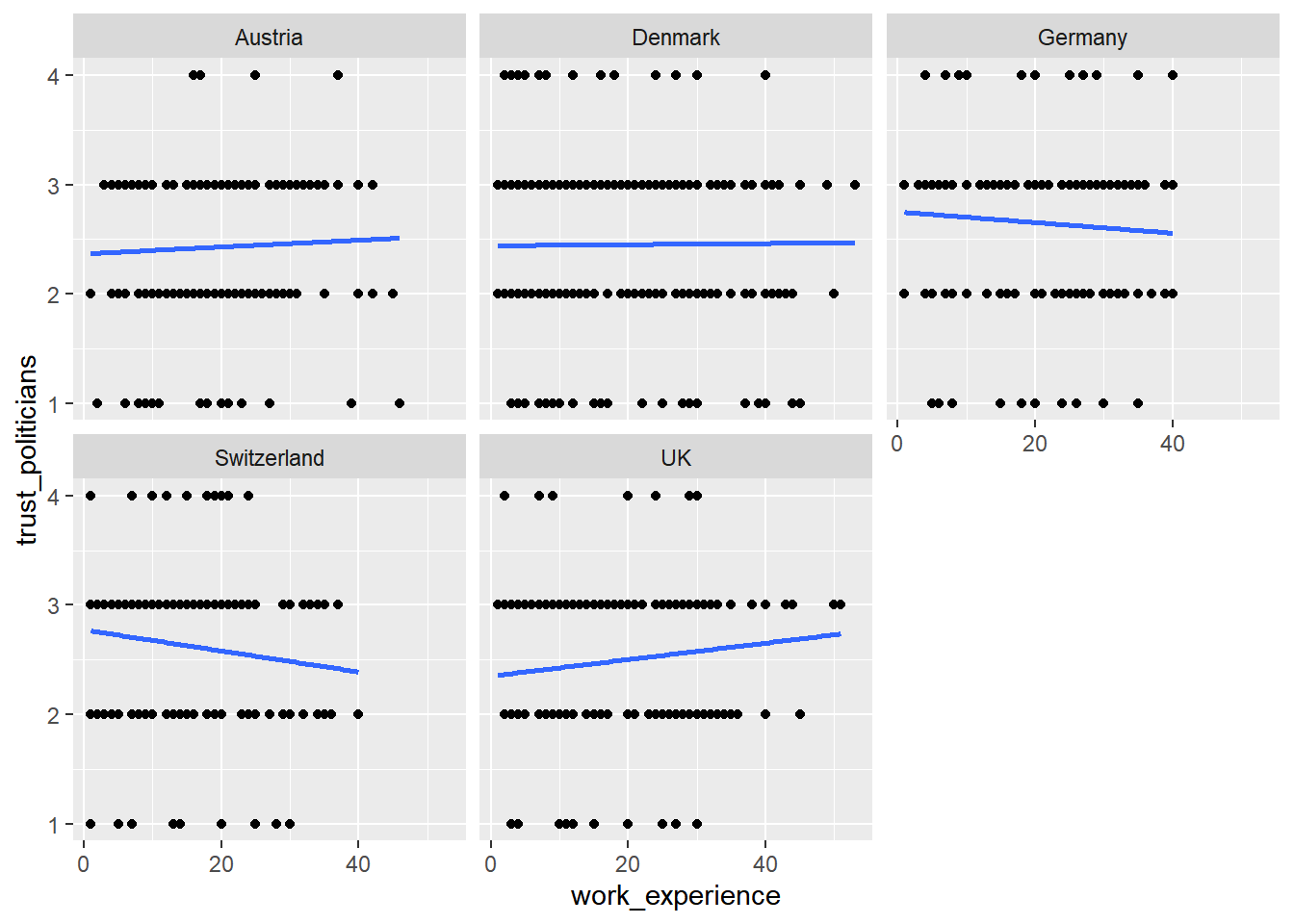
Task 4
In your current visualization, it may be challenging to discern cross-country differences. Let’s aim to create a visualization that illustrates these differences across countries more distinctly.
Remove the facet_wrap() and the geom_point() code line. This leaves
you with this graph:
WoJ %>% ggplot(aes(x = work_experience, y = trust_politicians)) +
geom_smooth(method = lm, se = FALSE)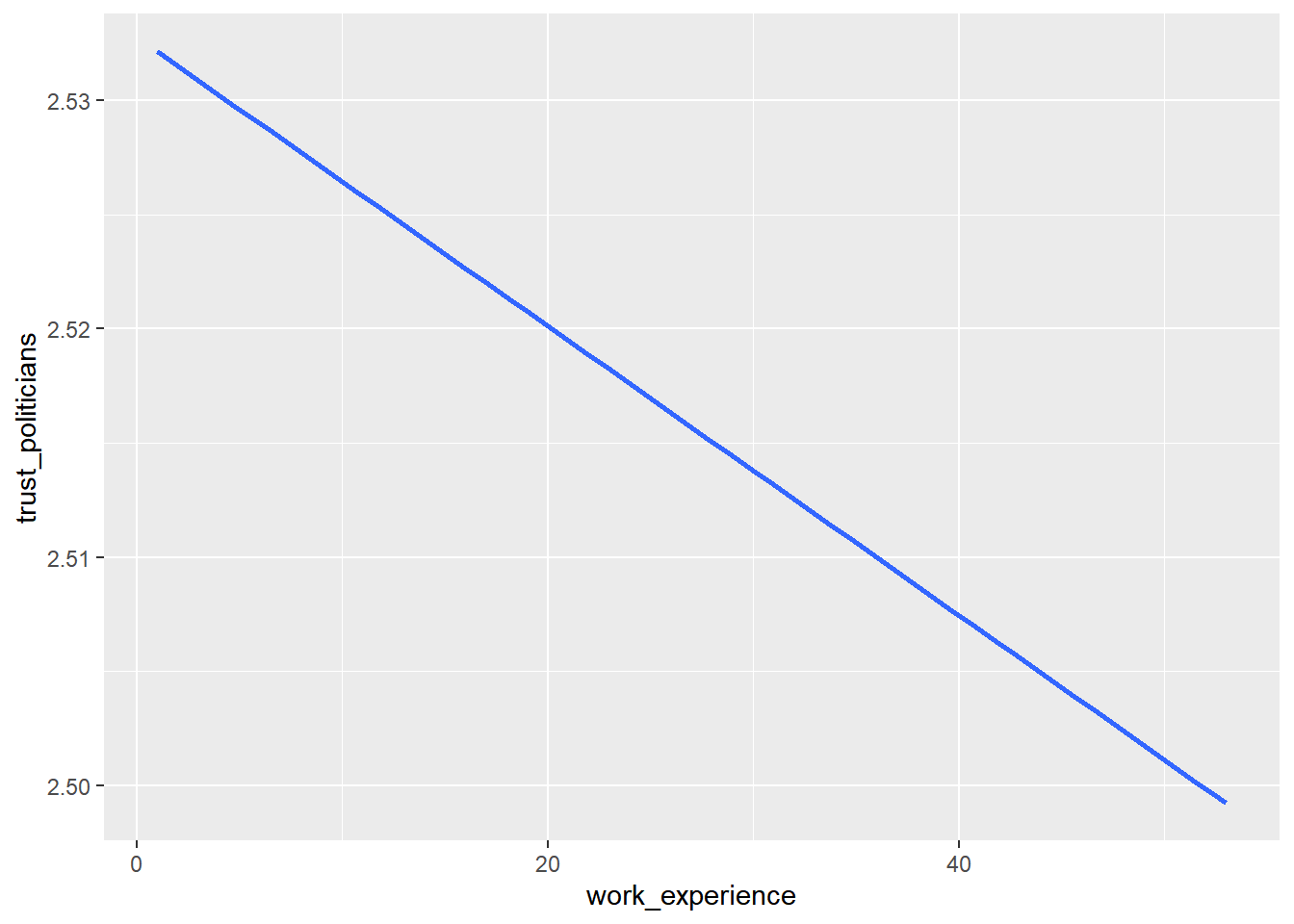
Now, display every country in a separate color by using the color
argument inside the aes() function.
Solution:
WoJ %>% ggplot(aes(x = work_experience, y = trust_politicians, color = country)) +
geom_smooth(method = lm, se = FALSE)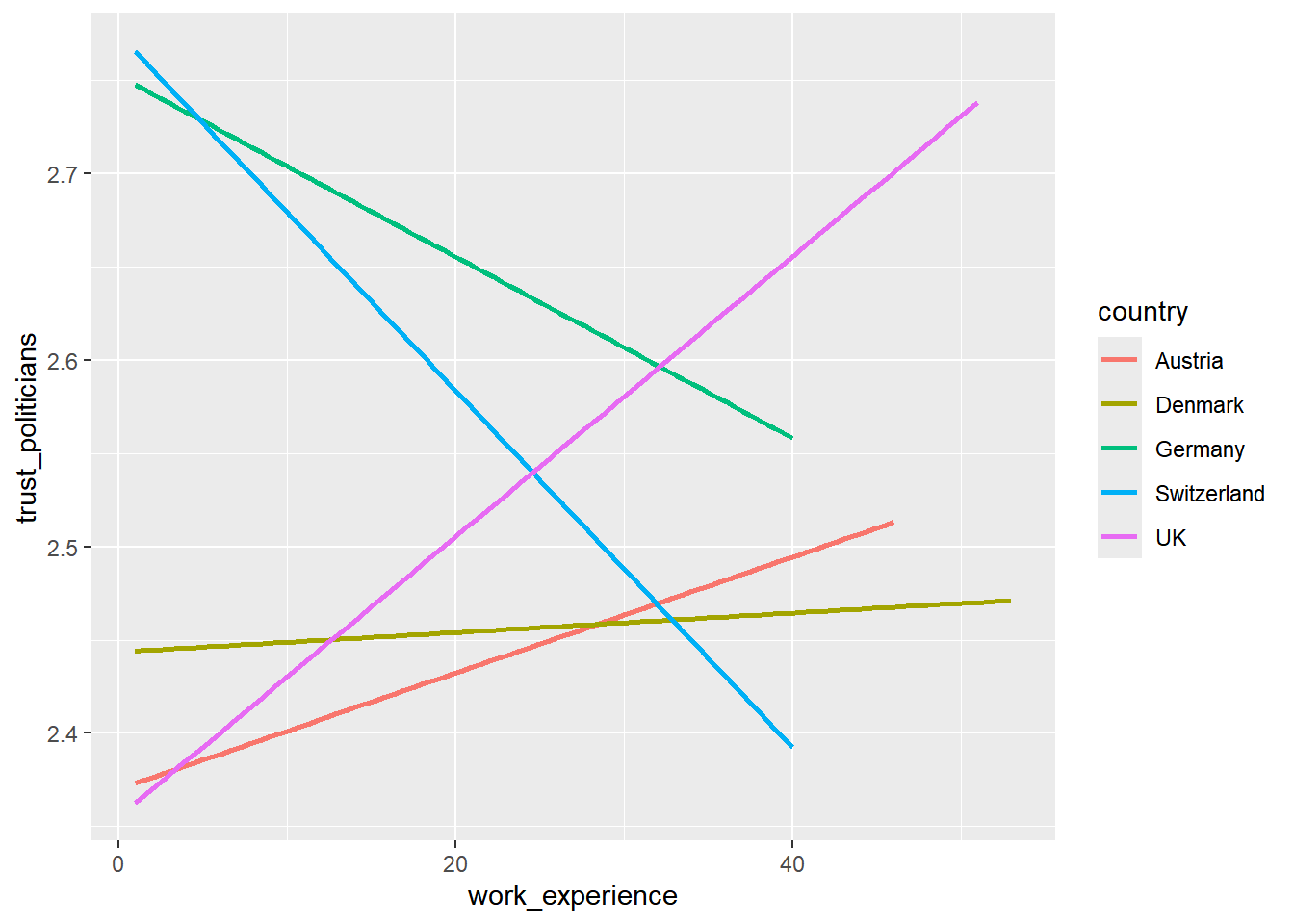
Task 5
Add fitting labels to your plot. For example, set the main title to display: “Impact of Work Experience on Trust in Politicians”. The x-axis label should read “Years of Work Experience in Journalism”, and the y-axis label should read “Trust in Politicians on a 5-point Likert Scale”. The label for the color legend should be “Country”.
Solution:
WoJ %>% ggplot(aes(x = work_experience, y = trust_politicians, color = country)) +
geom_smooth(method = lm, se = FALSE) +
labs(
title = "Impact of Work Experience on Trust in Politicians",
x = "Trust in Politicians on a 5-point Likert Scale",
y = "Years of Work Experience in Journalism",
color = "Country"
)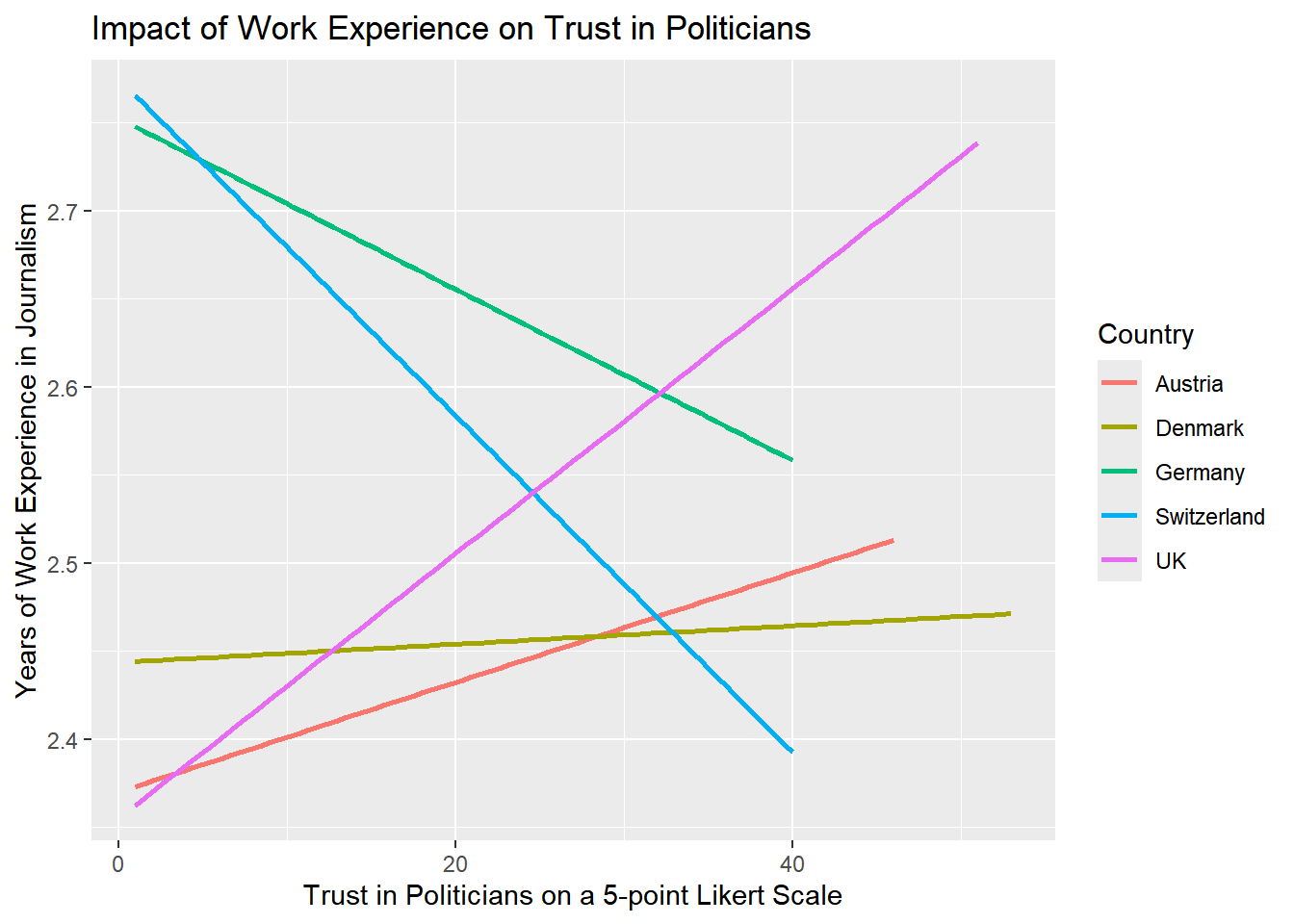
Task 6
Add a nice theme that you like, e.g. theme_minimal(),
theme_classic() or theme_bw().
Solution:
WoJ %>% ggplot(aes(x = work_experience, y = trust_politicians, color = country)) +
geom_smooth(method = lm, se = FALSE) +
labs(
title = "Impact of Work Experience on Trust in Politicians",
x = "Trust in Politicians on a 5-point Likert Scale",
y = "Years of Work Experience",
color = "Country"
) +
theme_bw()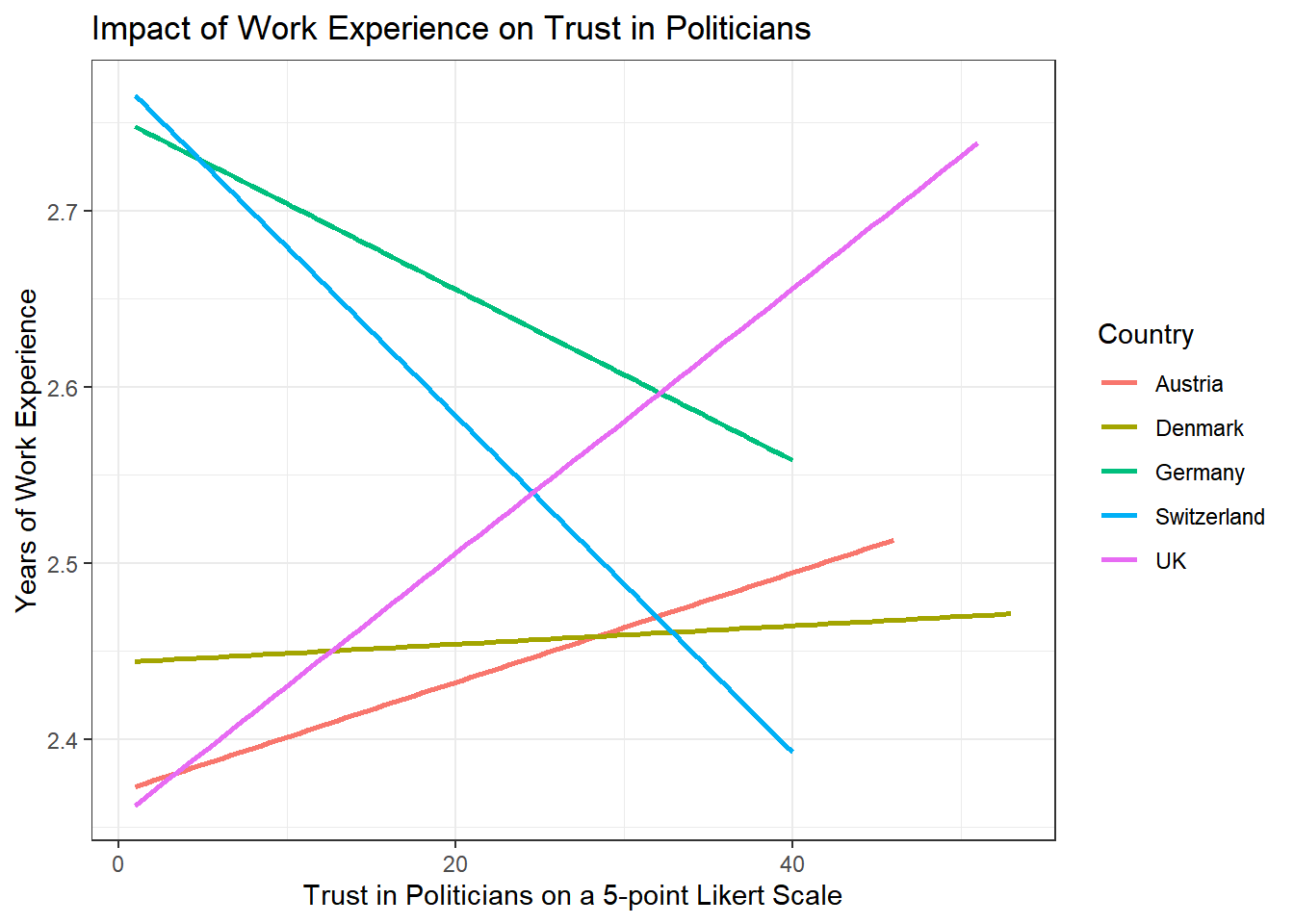
Solutions for Exercise 5
Task 1
Solution:
data %>% ggplot(aes(x = country, y = work_experience)) +
geom_boxplot() +
theme_bw() +
labs(x = "Country", y = "Work Experience (Years)", title = "Distribution of Work Experience by Country")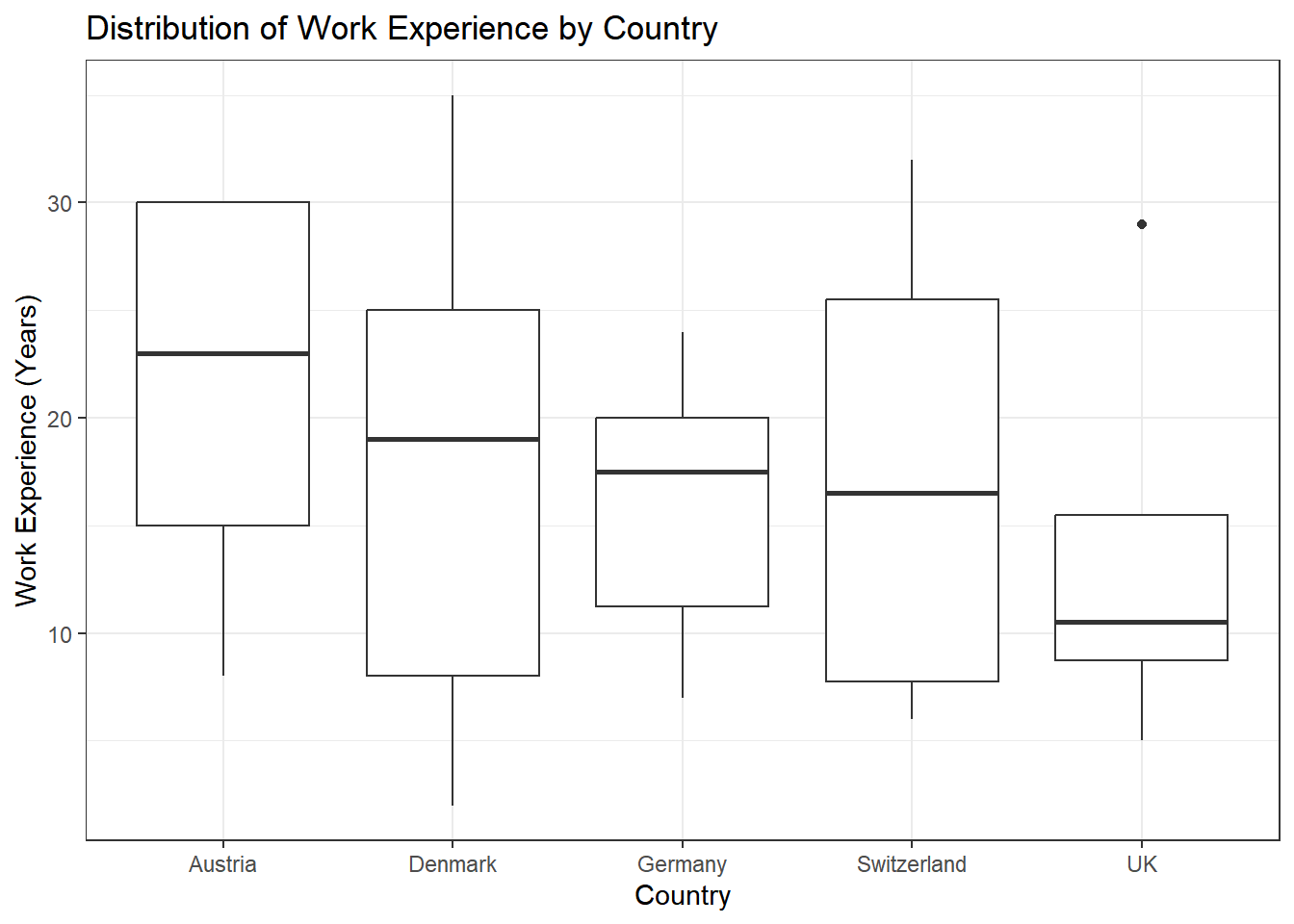
Task 2
Solution:
data %>%
ggplot(aes(x = work_experience, y = trust_government, color = country)) +
geom_point() +
theme_bw() +
labs(x = "Work Experience (Years)", y = "Trust in Government", color = "Country", title = "Trust in Government by Work Experience and Country")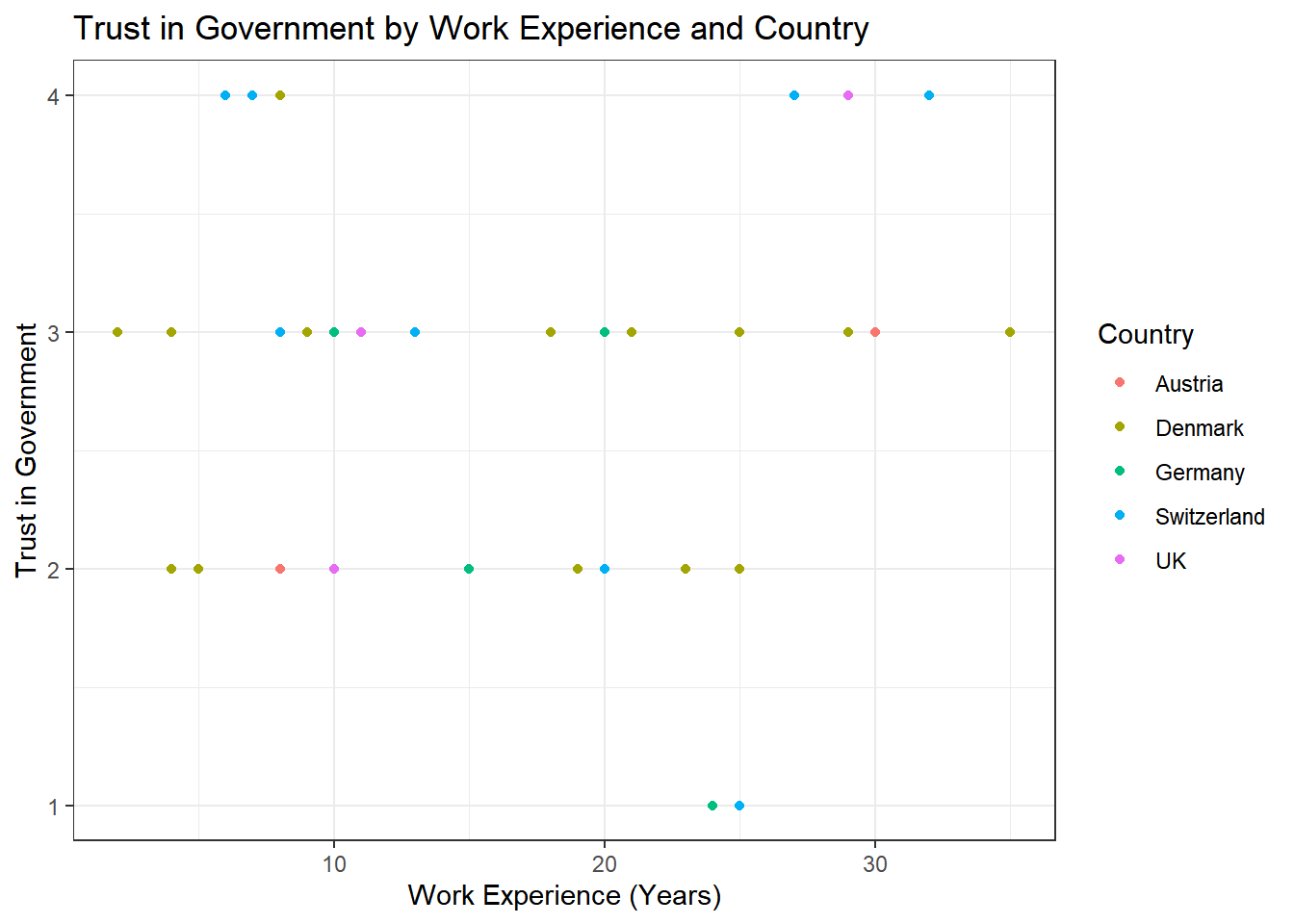
Task 3
Solution:
data %>%
ggplot(aes(x = work_experience, y = trust_government, color = country)) +
geom_point() +
geom_text(aes(label = name), check_overlap = TRUE, hjust = 0, vjust = 0) +
theme_bw() +
labs(x = "Work Experience (Years)", y = "Trust in Government", color = "Country", title = "Trust in Government by Work Experience and Country")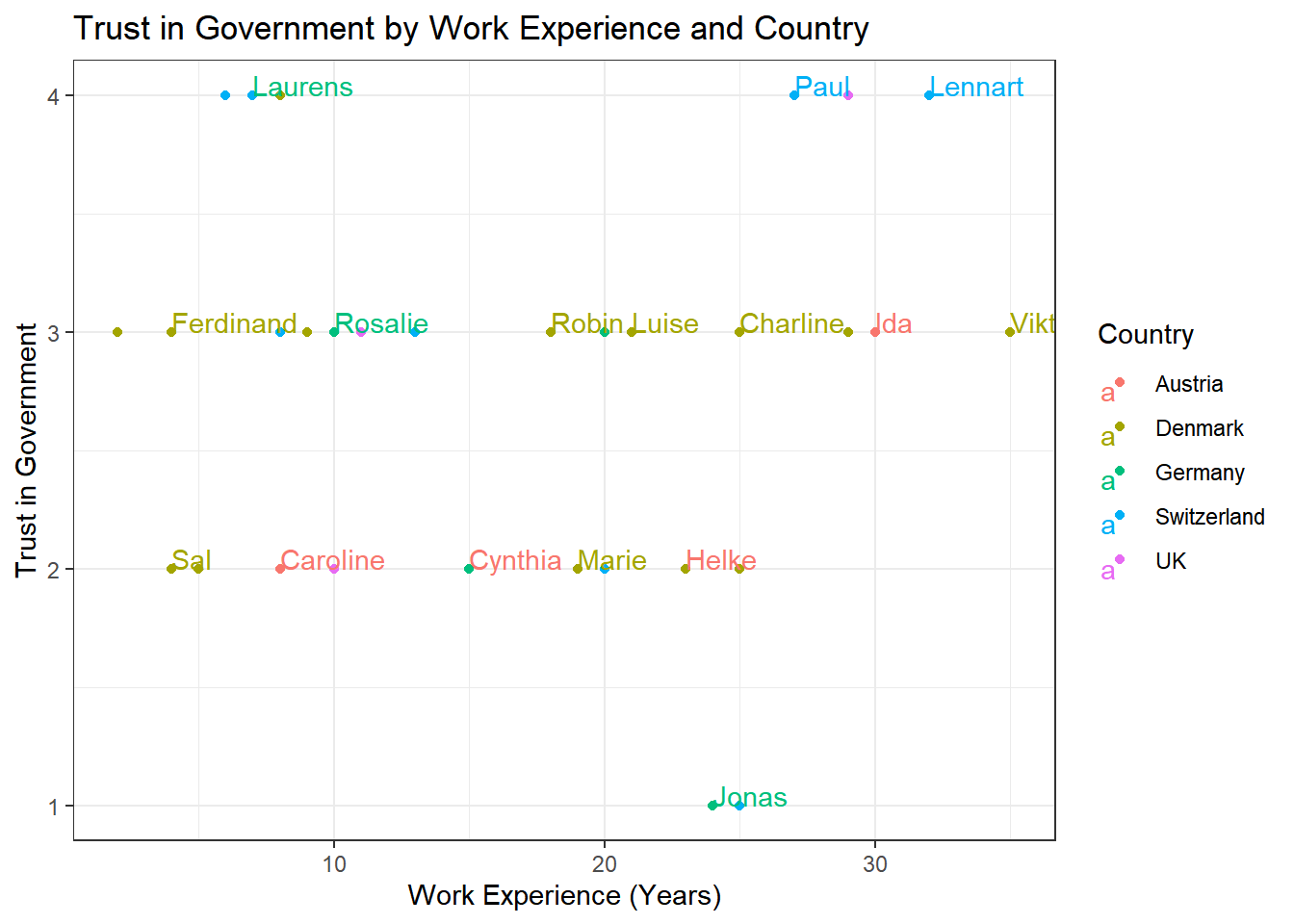
Task 4
Solution:
data %>%
ggplot(aes(x = country, fill = employment)) +
geom_bar(position = "dodge") +
theme_bw() +
labs(x = "Country", y = "Count", fill = "Employment Type", title = "Employment Types by Country")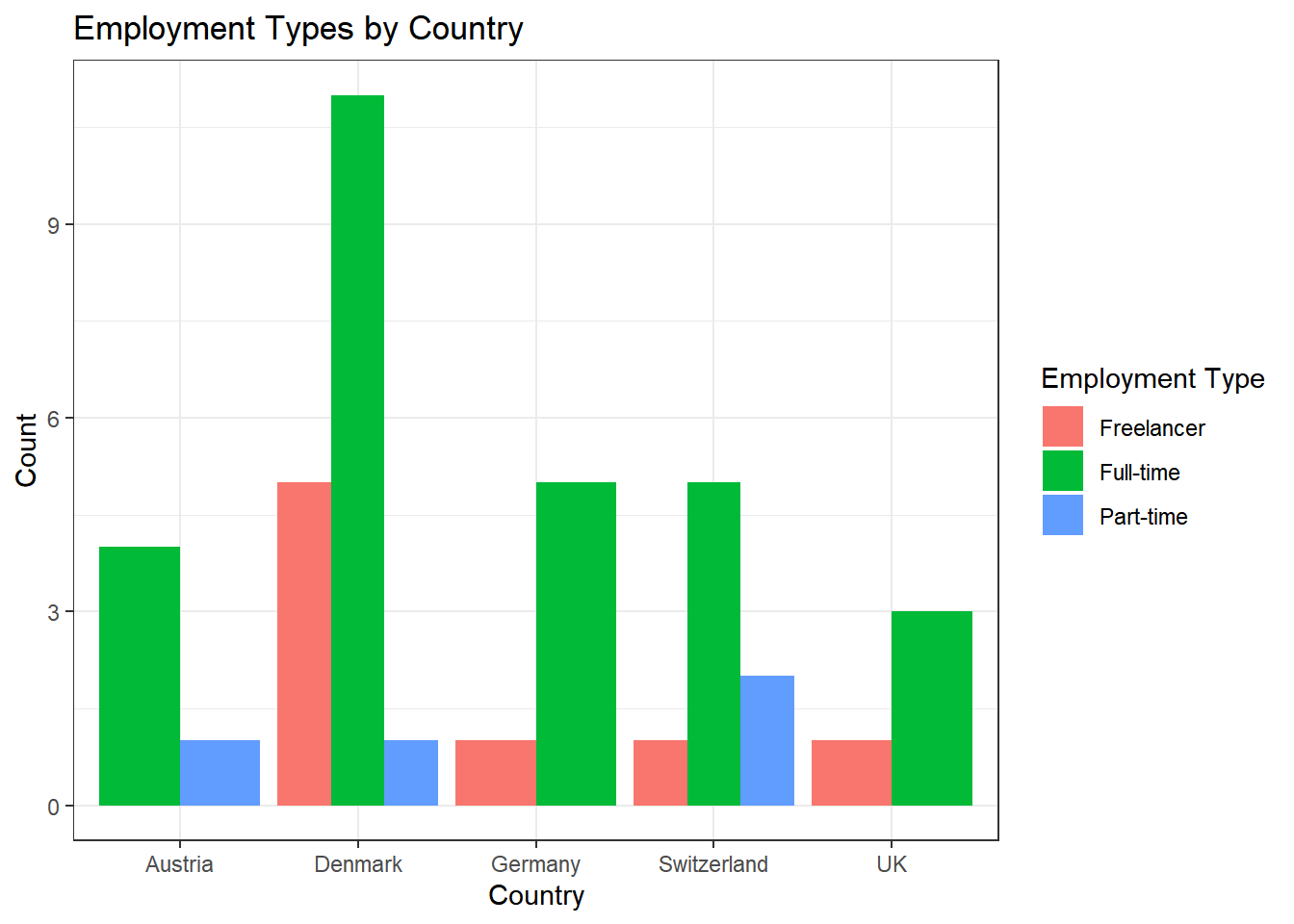
Alternative Solution: Those who prefer the width of the bars to be aligned can use this code:
data %>%
ggplot(aes(x = country, fill = employment)) +
geom_bar(position = position_dodge(preserve = "single")) +
theme_bw() +
labs(x = "Country", y = "Count", fill = "Employment Type", title = "Employment Types by Country")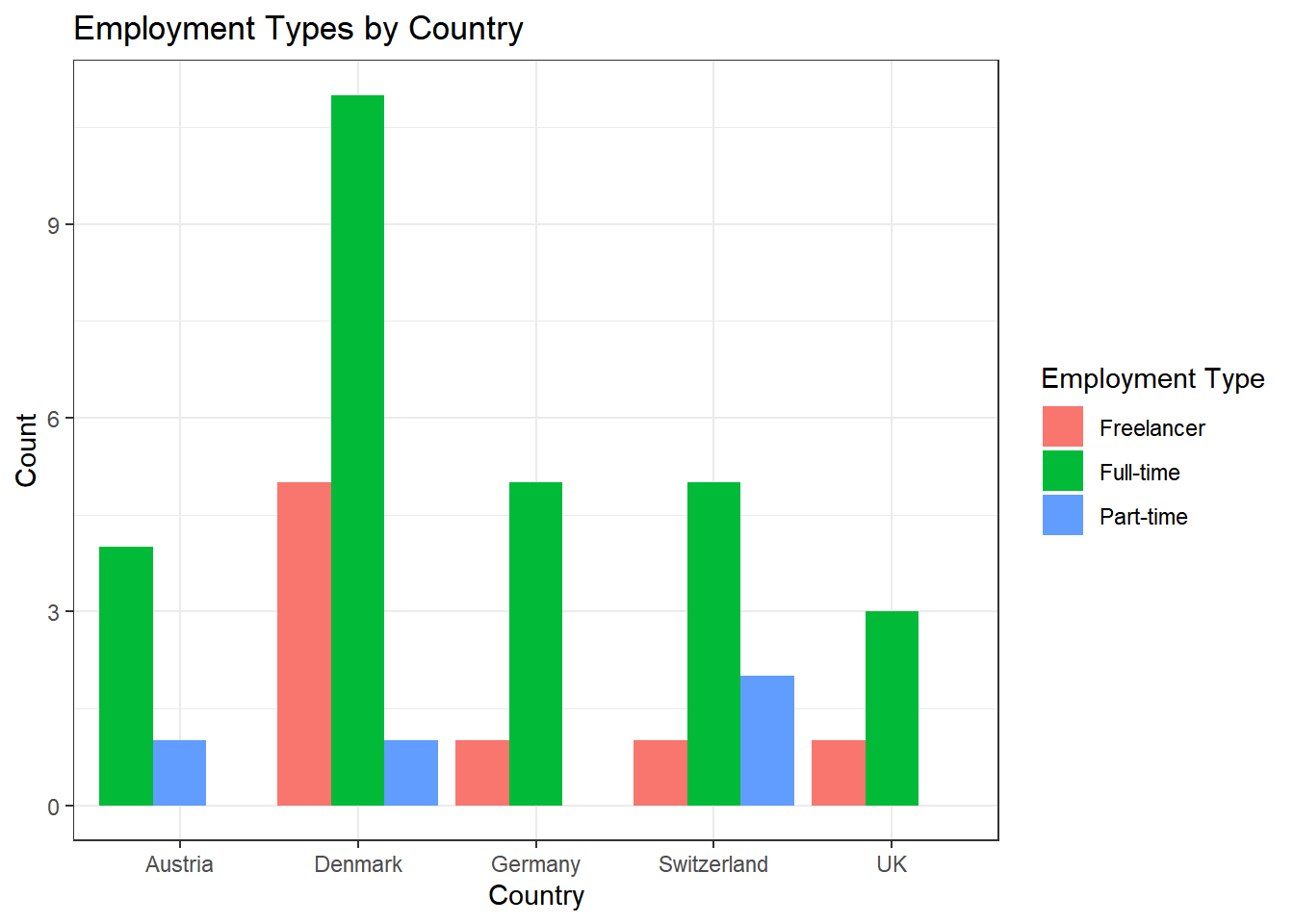
Task 5
You can solve this exercise using two approaches. The first approach is to create a new variable called experience_level and save it in your original data set to be used for data visualization in the next, separate step:
Solution:
data <- data %>%
mutate(experience_level = case_when(
work_experience <= 10 ~ "Junior",
work_experience > 10 & work_experience <= 20 ~ "Mid-Level",
work_experience > 20 ~ "Senior"
))
data %>%
ggplot(aes(x = country, fill = employment)) +
geom_bar(position = "dodge") +
theme_bw() +
labs(x = "Country", y = "Count", fill = "Employment Type", title = "Employment Types by Country and Level of Experience") +
facet_wrap(~experience_level) +
theme(axis.text.x = element_text(angle = 45, hjust = 1))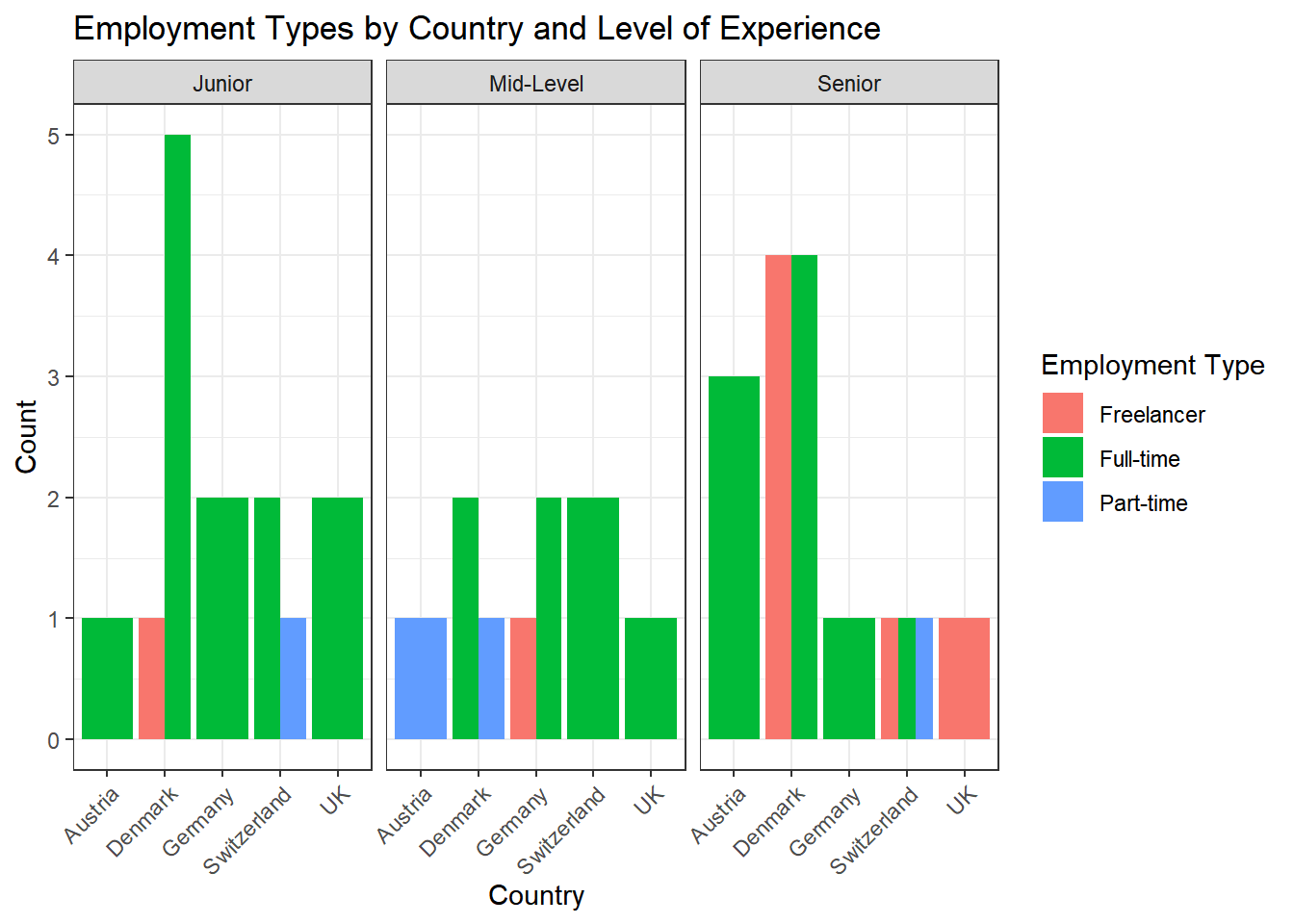
The more elegant solution is to perform your data management in one go without saving the variable experience_level back into your original data set. Using this approach will help declutter your data because you won’t need to create and save a new variable that is only required for a single visualization:
data %>%
mutate(experience_level = case_when(
work_experience <= 10 ~ "Junior",
work_experience > 10 & work_experience <= 20 ~ "Mid-Level",
work_experience > 20 ~ "Senior"
)) %>%
ggplot(aes(x = country, fill = employment)) +
geom_bar(position = "dodge") +
theme_bw() +
labs(x = "Country", y = "Count", fill = "Employment Type", title = "Employment Types by Country and Level of Experience") +
facet_wrap(~experience_level) +
theme(axis.text.x = element_text(angle = 45, hjust = 1))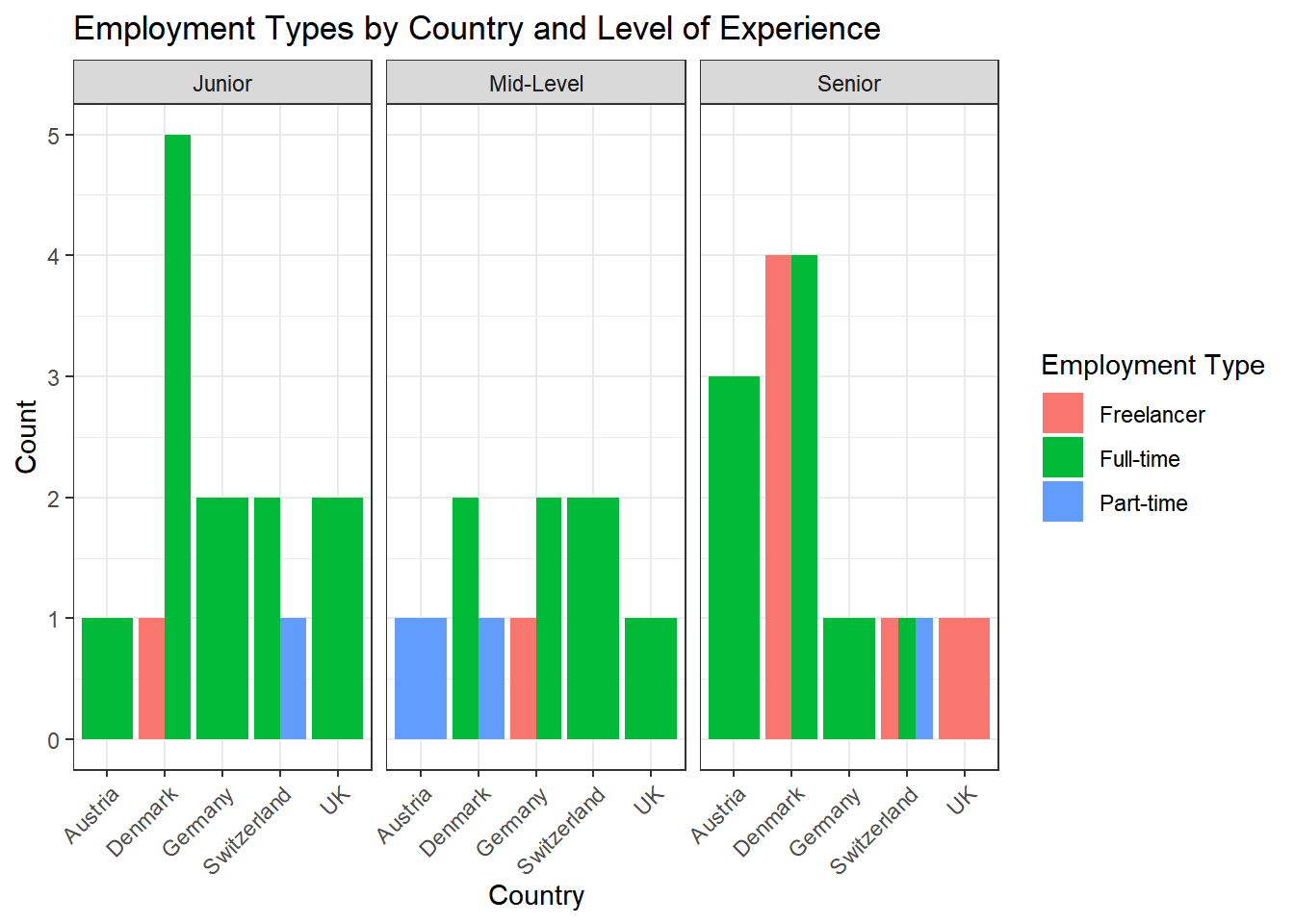
Solutions for Exercise 6
In this exercise, we will work with the mtcars data that comes pre-installed with dplyr.
library(tidyverse)
data <- as_tibble(mtcars)
# To make the data somewhat more interesting, let's set a few values to missing values:
data <- data %>%
mutate(wt = na_if(wt, 4.070))
data <- data %>%
mutate(mpg = na_if(mpg, 22.8))Task 1
Check the data set for missing values (NAs) and delete all observations that have missing values.
Solution:
You can solve this by excluding NAs in every single column:
data <- data %>%
# we'll now only keep observations that are NOT NAs in the following variables (remember that & = AND):
filter(!is.na(mpg) & !is.na(cyl) & !is.na(disp) & !is.na(hp) & !is.na(drat) & !is.na(wt) & !is.na(qsec) & !is.na(vs) & !is.na(am) & !is.na(gear) & !is.na(carb))Alternatively, excluding NAs from the entire data set works, too, but
you have not learned the drop_na()function in the tutorials:
Task 2
Let’s transform the weight wt of the cars. Currently, it’s given as Weight in 1000 lbs. I guess you are not used to lbs, so try to mutate wt to represent Weight in 1000 kg. 1000 lbs = 453.59 kg, so we will need to divide by 2.20.
Similarly, I think that you are not very familiar with the unit Miles per gallon of the mpg variable. Let’s transform it into Kilometer per liter. 1 m/g = 0.425144 km/l, so again divide by 2.20.
Solution:
Task 3
Now we want to group the weight of the cars in three categories: light, medium, heavy. But how to define light, medium, and heavy cars, i.e., at what kg should you put the threshold? A reasonable approach is to use quantiles (see Tutorial: summarize() [+ group_by()]). Quantiles divide data. For example, the 75% quantile states that exactly 75% of the data values are equal or below the quantile value. The rest of the values are equal or above it.
Use the lower quantile (0.25) and the upper quantile (0.75) to estimate two values that divide the weight of the cars in three groups. What are these values?
Solution:
You can use dplyrfor this job:
## # A tibble: 1 × 2
## LQ_wt UQ_wt
## <dbl> <dbl>
## 1 1.19 1.62Or you can use the tidycomm package:
## # A tibble: 1 × 3
## Variable p25 p75
## * <chr> <dbl> <dbl>
## 1 wt 1.19 1.6275% of all cars weigh 1.622727* 1000kg or less and 25% of all cars weigh 1.190909* 1000kg or less.
Task 4
Use the values from Task 3 to create a new variable wt_cat that divides the cars in three groups: light, medium, and heavy cars.
Solution:
You can use dplyr:
data <- data %>%
mutate(wt_cat = case_when(
wt <= 1.190909 ~ "light car",
wt < 1.622727 ~ "medium car",
wt >= 1.622727 ~ "heavy car"
))Or tidycomm:
Task 5
How many light, medium, and heavy cars are part of the data?
Solution:
You can solve this with the summarize(count = n() function:
## # A tibble: 3 × 2
## wt_cat count
## <chr> <int>
## 1 heavy car 9
## 2 light car 7
## 3 medium car 139 heavy cars, 13 medium cars, and 7 light cars.
Alternatively, you can also use the count() function:
## # A tibble: 3 × 2
## wt_cat n
## <chr> <int>
## 1 heavy car 9
## 2 light car 7
## 3 medium car 13Alternatively, you can use the tab_frequencies() fucntion of the
tidycomm:
## # A tibble: 3 × 5
## wt_cat n percent cum_n cum_percent
## * <chr> <int> <dbl> <int> <dbl>
## 1 heavy car 9 0.310 9 0.310
## 2 light car 7 0.241 16 0.552
## 3 medium car 13 0.448 29 1Task 6
Now sort this count of the car weight classes from highest to lowest.
Solution:
## # A tibble: 3 × 2
## wt_cat count
## <chr> <int>
## 1 medium car 13
## 2 heavy car 9
## 3 light car 7Alternatively, use tidycomm:
## # A tibble: 3 × 5
## wt_cat n percent cum_n cum_percent
## <chr> <int> <dbl> <int> <dbl>
## 1 medium car 13 0.448 29 1
## 2 heavy car 9 0.310 9 0.310
## 3 light car 7 0.241 16 0.552Task 7
Make a scatter plot to indicate how many km per liter (mpg) a car can drive depending on its weight (wt). Facet the plot by weight class (wt_cat).
Solution:
data %>%
mutate(wt_cat = factor(wt_cat, levels = c("light car", "medium car", "heavy car"))) %>%
ggplot(aes(x = wt, y = mpg)) +
geom_point() +
theme_bw() +
labs(title = "Relationship between car weight and achieved kilometers per liter", x = "Weight in 1000kg", y = "km/l") +
facet_wrap(~wt_cat)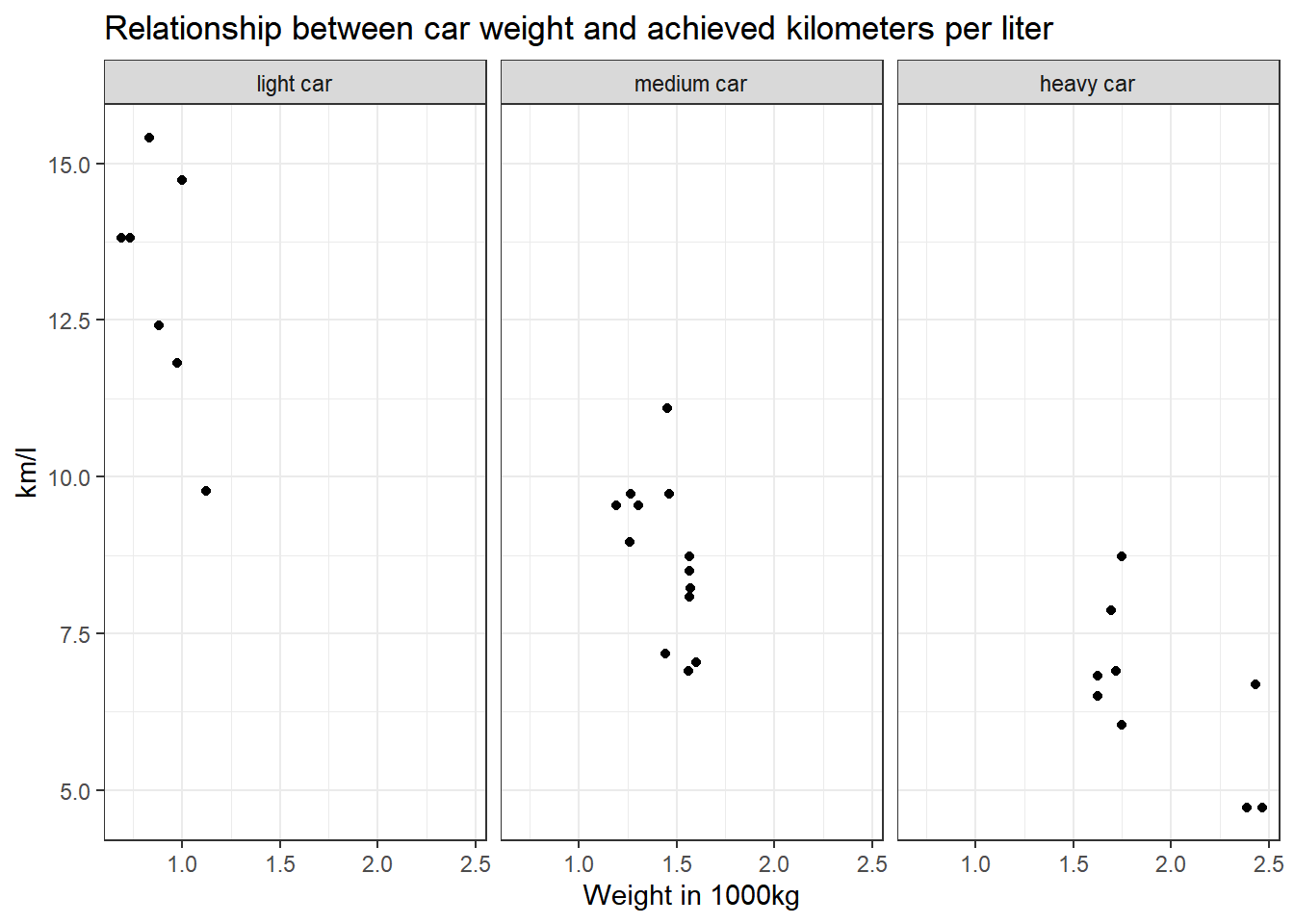
Alternatively, you can use tidycomm:
data %>%
mutate(wt_cat = factor(wt_cat, levels = c("light car", "medium car", "heavy car"))) %>%
tidycomm::correlate(wt, mpg) %>%
tidycomm::visualize() +
labs(title = "Relationship between car weight and\n achieved kilometers per liter", x = "Weight in 1000kg", y = "km/l") +
theme_bw() +
facet_wrap(~wt_cat)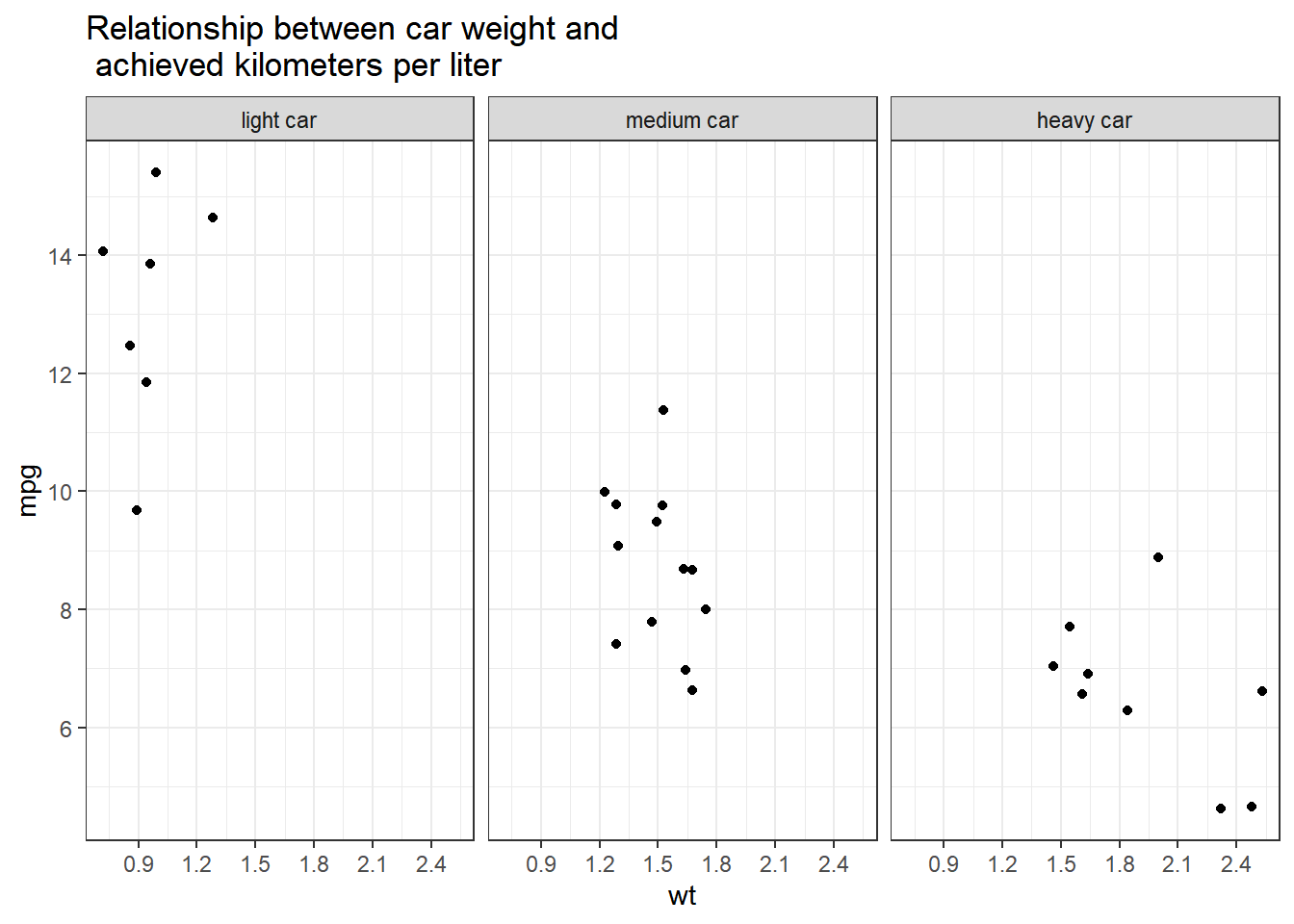
Task 8
Recreate the diagram from Task 7, but exclude all cars that weigh between 1.4613636 and 1.5636364 *1000kg from it.
Solution:
data %>%
filter(wt < 1.4613636 | wt > 1.5636364) %>%
mutate(wt_cat = factor(wt_cat, levels = c("light car", "medium car", "heavy car"))) %>%
ggplot(aes(x = wt, y = mpg)) +
geom_point() +
theme_bw() +
theme(legend.position = "none") +
labs(title = "Relationship between car weight and achieved kilometers per liter", x = "Weight in 1000kg", y = "km/l") +
facet_wrap(~wt_cat)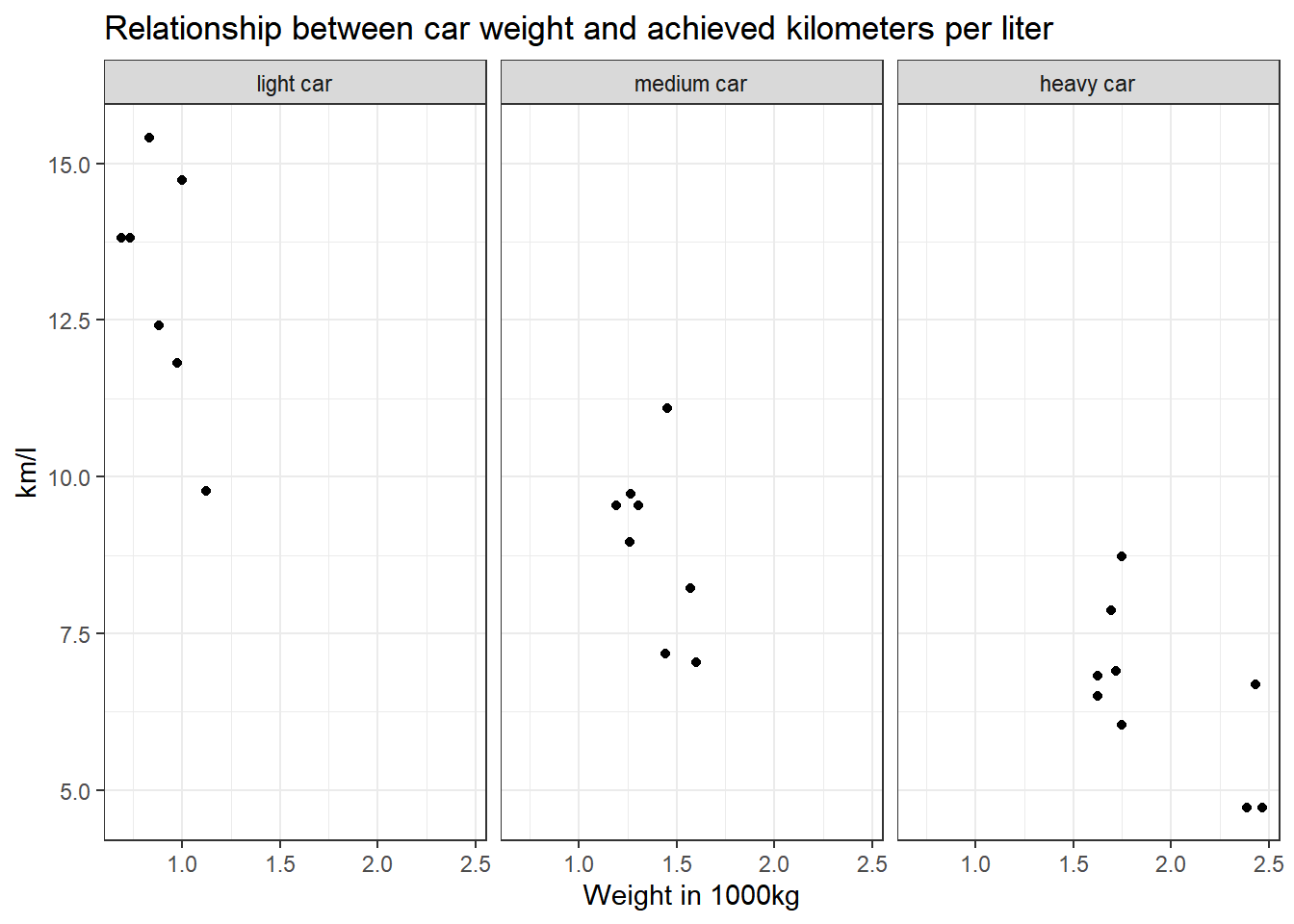
With tidycomm:
data %>%
filter(wt < 1.4613636 | wt > 1.5636364) %>%
mutate(wt_cat = factor(wt_cat, levels = c("light car", "medium car", "heavy car"))) %>%
tidycomm::correlate(wt, mpg) %>%
tidycomm::visualize() +
labs(title = "Relationship between car weight and achieved kilometers per liter", x = "Weight in 1000kg", y = "km/l") +
theme_bw() +
facet_wrap(~wt_cat)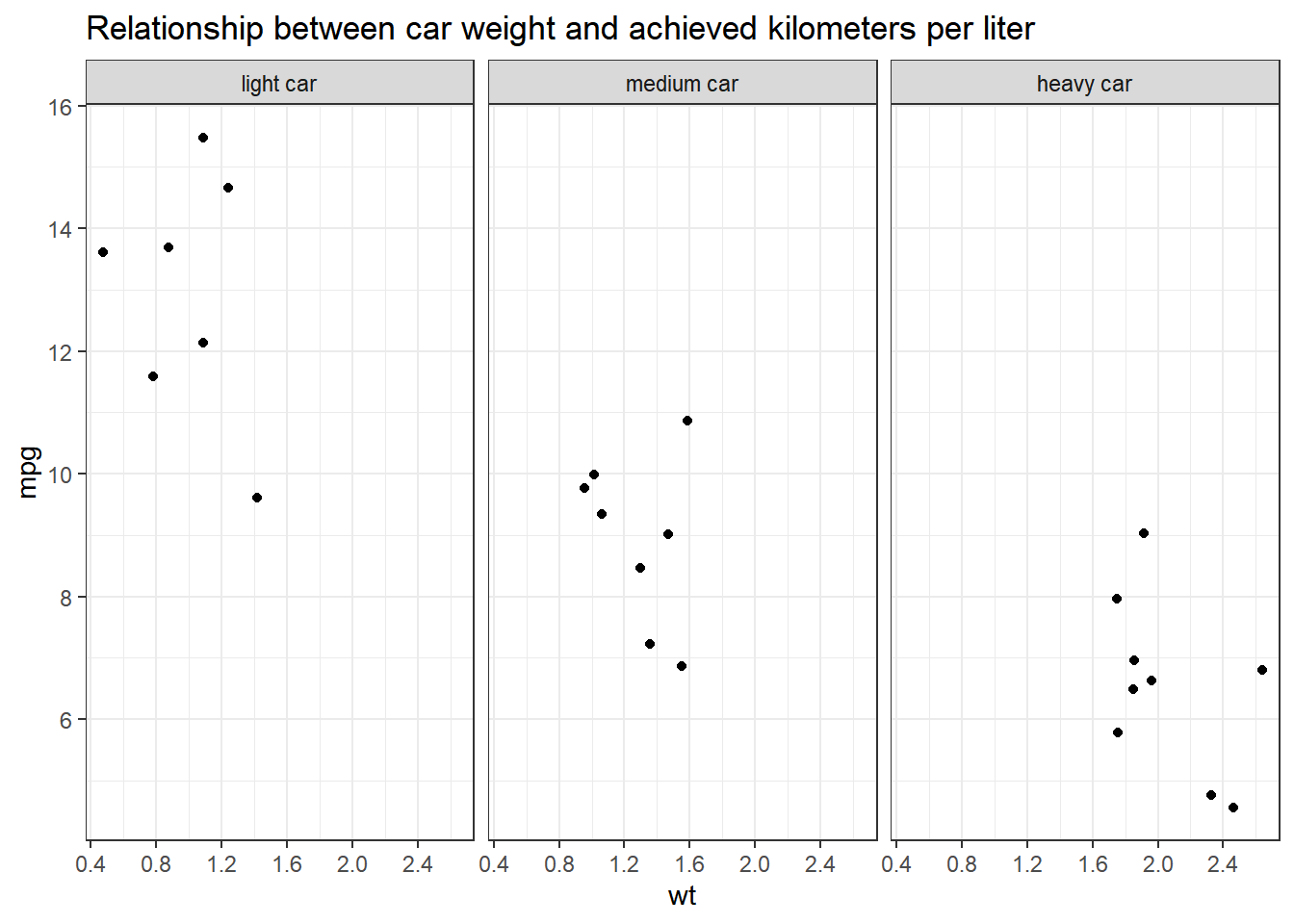
Why would we use data %>% filter(wt < 1.4613636 | wt > 1.5636364)
instead of data %>% filter(wt > 1.4613636 | wt < 1.5636364)?
Let’s look at the resulting data sets when you apply those filters to compare them:
## # A tibble: 24 × 1
## wt
## <dbl>
## 1 1.19
## 2 1.31
## 3 1.57
## 4 1.62
## 5 1.45
## 6 1.70
## 7 1.72
## 8 2.39
## 9 2.47
## 10 2.43
## # ℹ 14 more rowsThe resulting table does not include any cars that weigh between
1.4613636 and 1.5636364. But if you use
data %>% filter(wt > 1.4613636 | wt < 1.5636364)…
## # A tibble: 29 × 1
## wt
## <dbl>
## 1 1.19
## 2 1.31
## 3 1.46
## 4 1.56
## 5 1.57
## 6 1.62
## 7 1.45
## 8 1.56
## 9 1.56
## 10 1.70
## # ℹ 19 more rows… cars that weigh between 1.4613636 and 1.5636364 are still included!
But why? The filter()function always keeps cases based on the
criteria that you provide.
In plain English, my solution code says the following: Take my dataset “data” and keep only those cases where the weight variable wt is less than 1.4613636 OR larger than 1.5636364. Put differently, the solution code says: Delete all cases that are greater than 1.4613636 but are also less than 1.5636364.
The wrong code, on the other hand, says: Take my dataset “data” and keep only those cases where the weight variable wt is greater than 1.4613636 OR smaller than 1.5636364. This is ALL the data because all your cases will be greater than 1.4613636 OR smaller than 1.5636364. You are not excluding any cars.